Tools for sharing social media assets with retailers
For brands, the task of distributing social media content for their retailers and local stores may be challenging. Not only it is time consuming to constantly send images and videos, but it can also be frustrating to lose sight of what is being actually used.
In this guide we will give you some tips that will help you make this process easier:
Tools to share social media content with retailers
Telecial
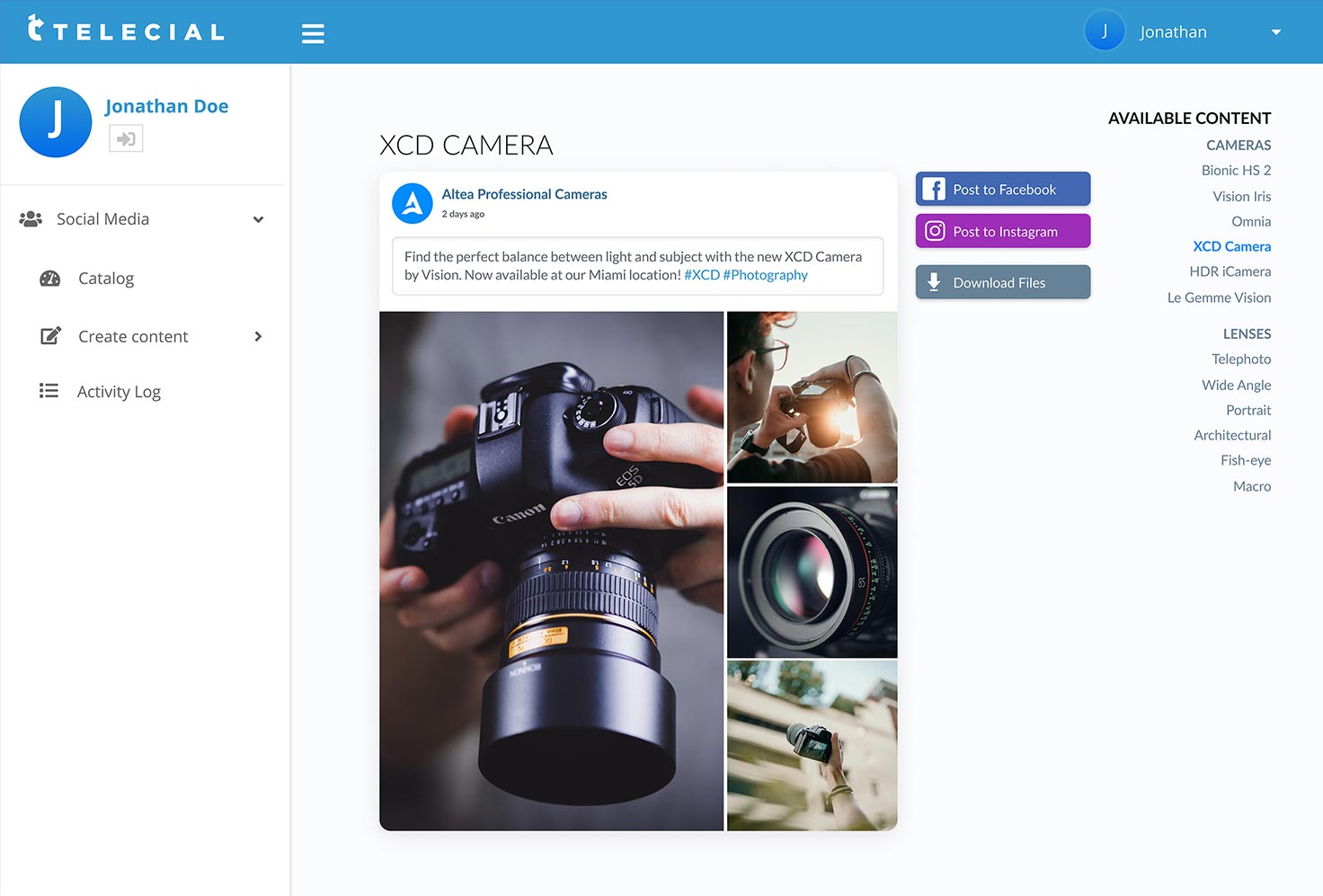
When it comes to sharing social content, using a specialized tool will get you the best results. Telecial is an app that serves as a catalog to centralize social media content for brands including images, videos, and captions in multiple languages. You upload your content once and invite your retailer to use.
Telecial keeps everything in one centralized location, so you know everything that you are offering for your customers. On the other hand, your retailers get to browse your content, with beautiful previews and even one-click posting to their pages.
Pros:
- Log of all posts downloaded by retailers
- Media and captions are presented beautifully with post previews
- Content can be imported from your existing Facebook or Instagram pages
- Centralized content
- Easy to use features
Cons:
- Retailers need to register to use the platform
- Cost varies
Dropbox/OneDrive/Box
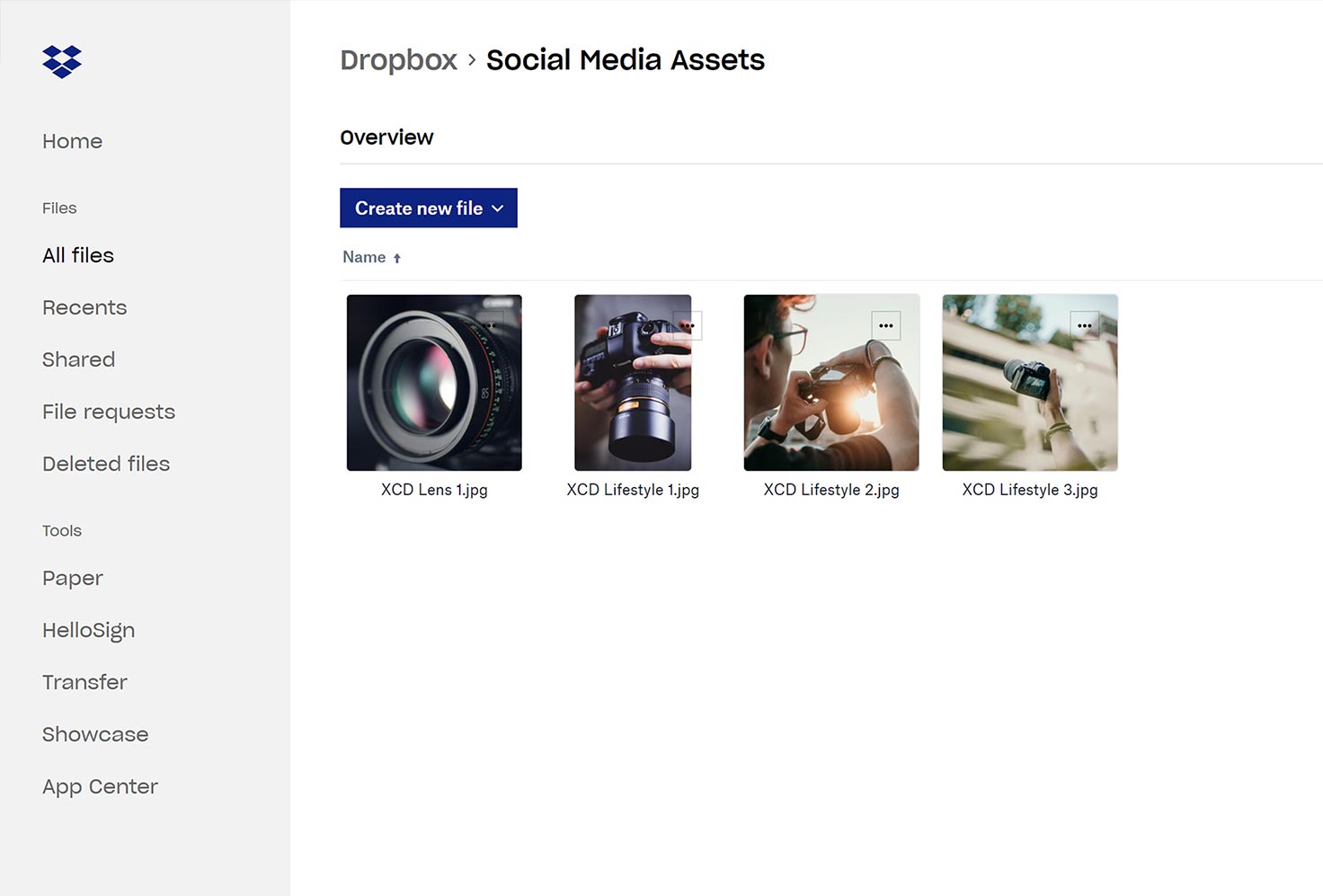
Using a file hosting service like Dropbox may help you keeping all your content centralized. Because of their popularity, these services are often used to share social media assets with retailers. Structuring content is easy as creating folders based on specific categories.
Picking a service like these does have some disadvantages. The most common issue for brand is lack of control as sharing content is often times done through a shared link. These links cannot be limited by users, so they could be shared with unauthorized users like other retailers or competitors. Similarly, tracking who is using what content is nearly impossible.
Pros:
- Centralized content (done manually through folders)
- Easy to use
Cons:
- Loss of control
- No information about which users are downloading the content
- Difficult for users to visualize how posts look
- Users need to manually download posts and upload it to their pages
- Cost varies per service
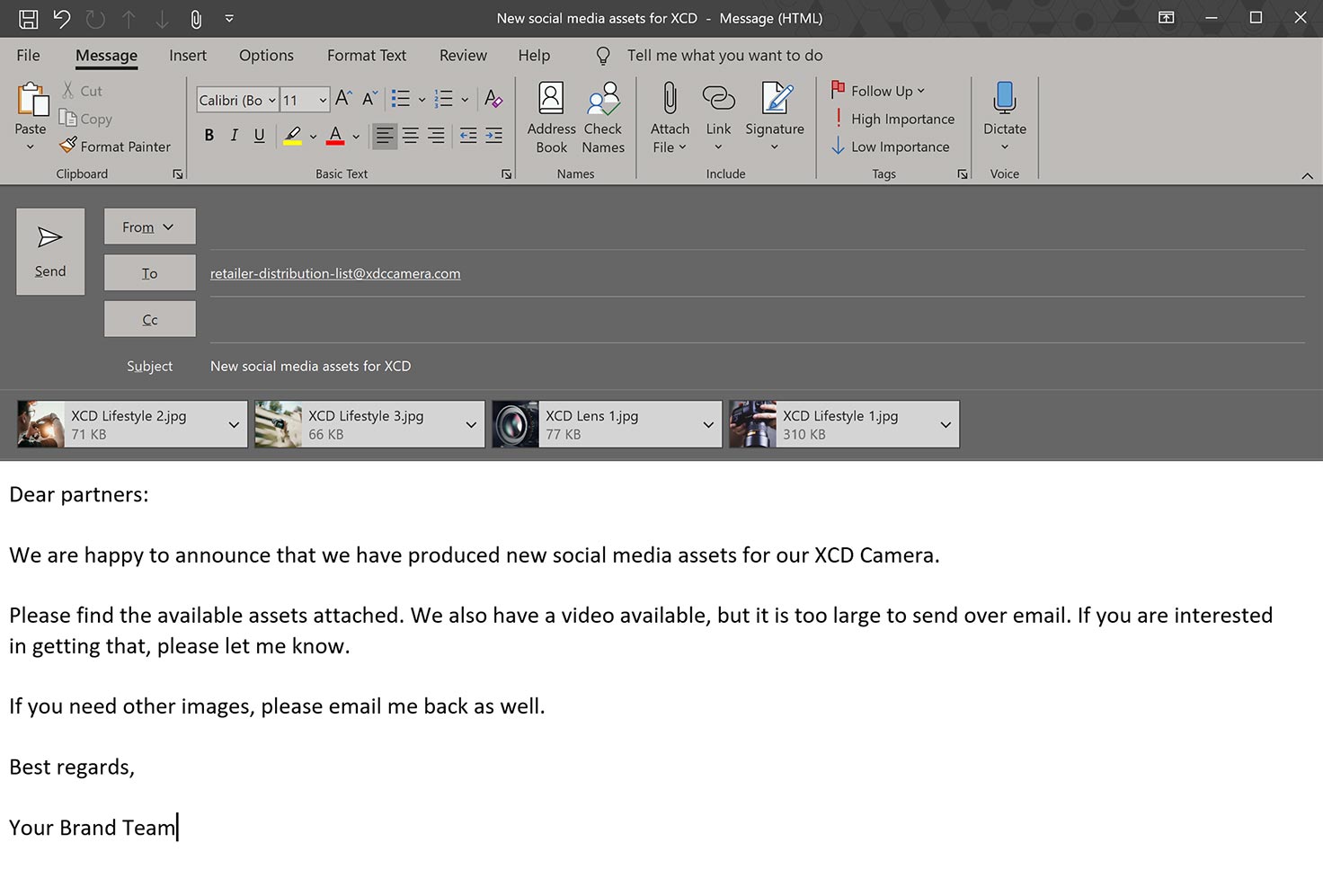
Virtually every brand out there has sent social media assets through email. It is the default choice as it is simple and direct.
As many quickly find out, however, sending this content through email soon becomes a nightmare. You keep having to send the same content to multiple contacts and repeating this process every time your brand releases something new.
Pros:
- Everyone uses email
- Free
Cons:
- Endless requests from retailers asking for content
- Retailers that are not proactive-enough to ask for content, will not get it
- Sending large files like videos is difficult.
- No transparency over what is being posted
- Impossible to centralize assets.

